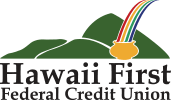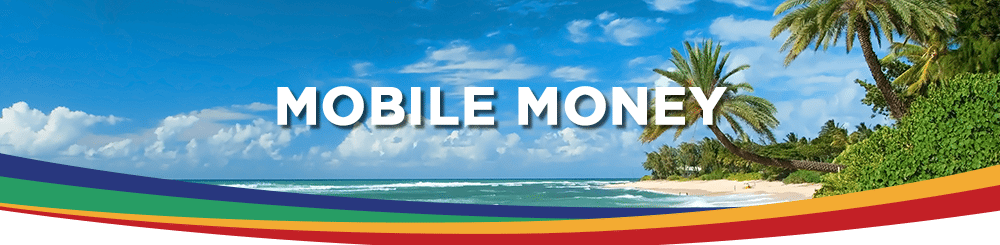
Hawaii First Mobile Banking App
We are excited to announce our new Mobile Banking App is here! If you already have the TouchBanking/Mobile Money app installed on your device, follow the steps below.
Launch TouchBanking/Mobile Money App. You will be prompted to upgrade to the “new version.”

Launch our new app and enter your username, answer the security question, and enter your password.
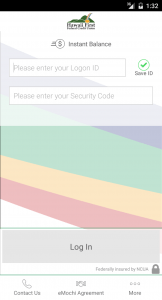
You will then see a list of your accounts on the screen.
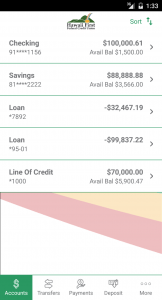
Mobile Money is a secure, convenient way to access your accounts:
anytime, anywhere using your mobile device.
With Mobile Money you can:
- View account balances
- View account transactions
- Transfer funds between your checking or savings accounts
- Pay your bills and more
Here’s what you need to get started:
- A Home Banking account
- A mobile device that can send and receive text messages and/or has access to the internet
- Access by clicking the Self Service tab, and then clicking on the Mobile Money link
How secure is Mobile Money?
We safeguard your personal information using multiple security measures, including authentication and encryption.
Banking Anytime, Anywhere with eMOCHI
On the go but need to deposit a check? No need to stop by the credit union, you can now deposit checks remotely! eMOCHI or Electronic Mobile Check Hawaii, is now available as a service to make your life more convenient and less stressful.
Enroll online today and receive same day response via phone or email.
*A Hawaii First checking account is required to use eMOCHI
Mobile Deposit Update
Due to regulatory requirements, effective July 1, 2018, we now kindly require that all eMOCHI (mobile) deposit users write “For mobile deposit at Hawaii First FCU only” on the back of the check.